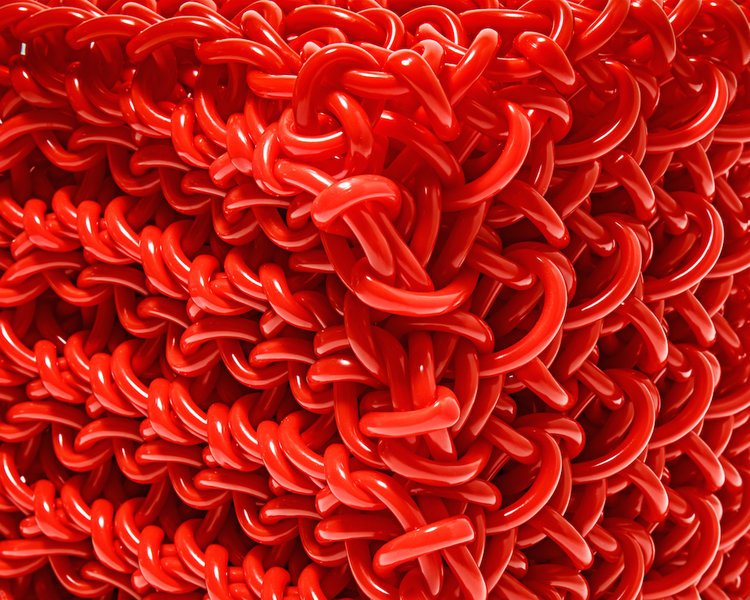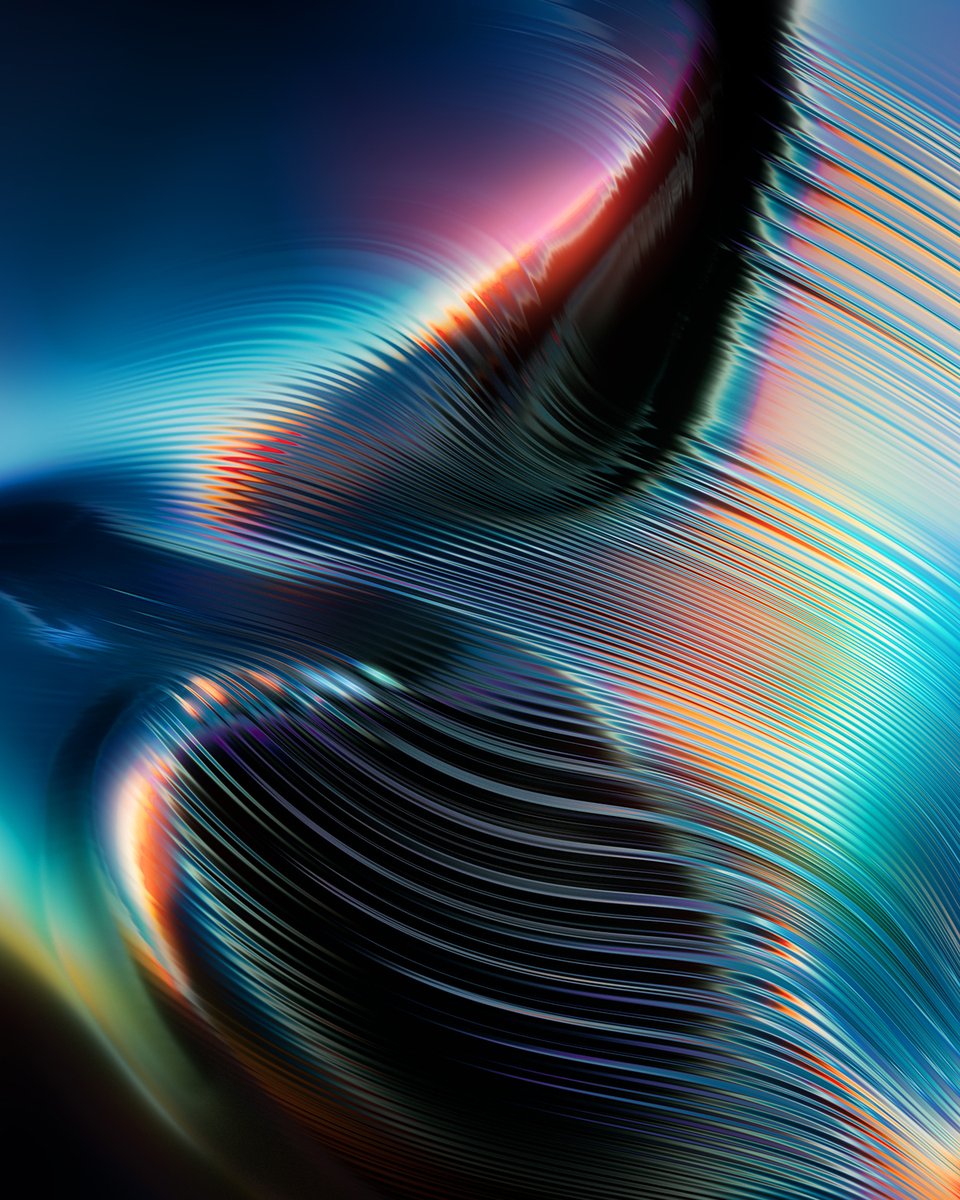LearnMate
LearnMate is an innovative online learning platform designed to provide personalized, engaging, and interactive educational experiences for students aged 12-18.
UI/UX Design
·
Education
Company Overview
LearnMate is an innovative online learning platform designed to provide personalized, engaging, and interactive educational experiences for students aged 12-18. The platform offers a range of subjects, from math and science to humanities and languages, with a focus on adaptive learning technologies that tailor content to each student’s pace and learning style. LearnMate integrates video lessons, quizzes, and real-time feedback to enhance understanding and retention, ensuring students stay motivated and achieve academic success.
Target Audience
LearnMate’s target audience includes middle and high school students (12-18 years old), as well as their parents and educators. The primary users are tech-savvy students who seek a flexible and engaging way to learn outside of the traditional classroom. Parents and educators also interact with the platform to monitor progress and provide support, making it essential to create an intuitive experience for all user types.
Unique Selling Proposition (USP)
LearnMate offers a personalized learning journey that adapts to each student’s progress, strengths, and areas for improvement. Unlike traditional e-learning platforms, LearnMate incorporates gamification elements, AI-driven lesson customization, and interactive content, creating a fun and effective learning environment. Students can access lessons at any time and from any device, making it a flexible solution for busy schedules.
Business Objectives
The UX/UI design should:
Provide an intuitive, engaging, and easy-to-navigate interface that encourages students to regularly use the platform.
Ensure a smooth onboarding process that appeals to both students and parents, emphasizing the ease of monitoring progress.
Differentiate LearnMate as a modern, innovative solution for personalized education through user-friendly design and seamless interaction.
Competitors
Khan Academy: Known for its free, educational videos and interactive quizzes, with a clean, user-friendly interface.
Coursera for Kids: Offers a wide range of courses with a focus on video-based learning and certification.
Quizlet: A popular study tool that uses flashcards and quizzes, emphasizing interactive, game-like study methods. LearnMate should stand out by offering a more customized learning journey through adaptive technology, while maintaining a visually engaging and user-friendly design.
Design Aesthetic/Guidelines
Youthful & Modern: The design should appeal to teenagers with bright, energetic colors and engaging visuals without overwhelming the user. Use playful, educational iconography and animations to keep the interface fun but professional.
Clean & Minimalist: While the target audience is younger, the layout should remain clean and uncluttered. This helps keep the focus on learning content and avoids distractions.
User-Friendly: Prioritize ease of use and accessibility, ensuring the design works for students, parents, and educators alike. The platform should feel intuitive with clear navigation, so users of all tech skill levels can interact seamlessly.
Interactive & Engaging: Integrate interactive elements, such as hover animations, badges for achievement, and progress trackers, to make the learning process visually rewarding and motivating.
Adaptive Design: Ensure the interface adapts to both mobile and desktop environments. Mobile design should be particularly fluid, as students may access the platform from a variety of devices.
Deliverables
Wireframes: Low-fidelity wireframes for key pages including the dashboard, lesson pages, progress tracking, and the parent portal.
High-Fidelity Mockups: Pixel-perfect mockups for all screens, with a final color palette, icons, and typography included.
Interactive Prototype: A clickable prototype that allows stakeholders to experience user flows, such as starting a lesson, tracking progress, and navigating between sections.
UI Style Guide: A comprehensive guide with color schemes, fonts, icons, and spacing guidelines to ensure consistency across the platform.
Responsive Design: Ensure mockups and designs for both desktop and mobile versions, maintaining seamless functionality across devices.
Success Criteria
An engaging, easy-to-navigate platform that encourages regular use by students and provides clear, actionable insights for parents and educators.
A visually appealing and motivating user experience that makes learning enjoyable and rewarding through interactive elements and gamification.
Consistent, seamless design across all devices, ensuring that users can access the platform with the same quality experience whether on mobile, tablet, or desktop.