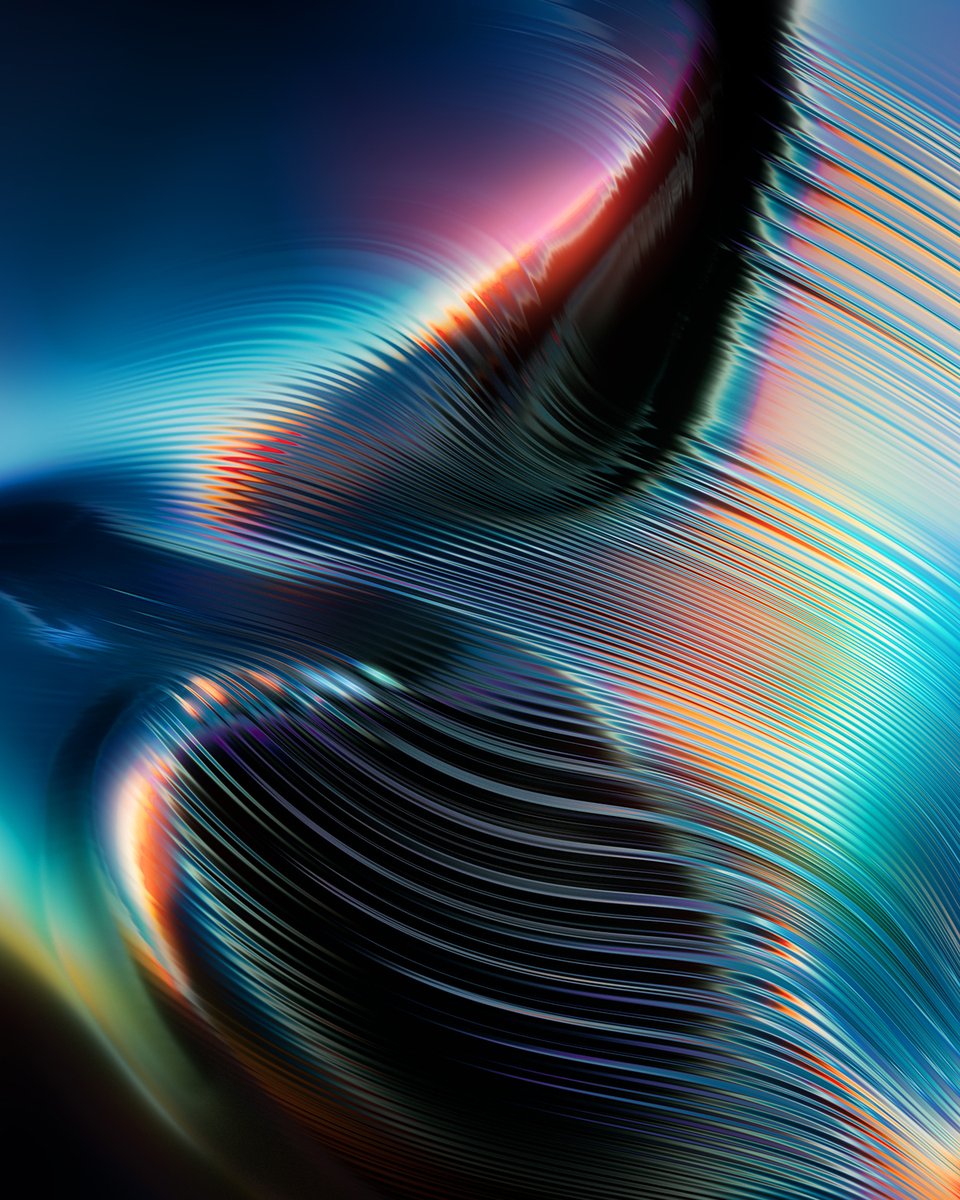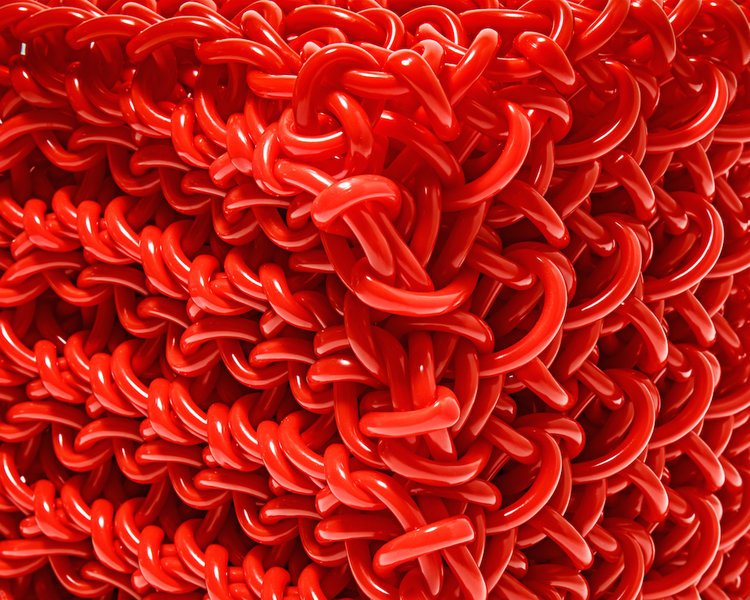PeakFlow Fitness App
PeakFlow is a cutting-edge fitness app designed to help users achieve their personal fitness goals through personalized workout plans, performance tracking, and real-time coaching.
UI/UX Design
·
Sports & Fitness
Company Overview
PeakFlow is a cutting-edge fitness app designed to help users achieve their personal fitness goals through personalized workout plans, performance tracking, and real-time coaching. Tailored for all fitness levels, PeakFlow offers strength training, cardio, yoga, and high-intensity interval training (HIIT) programs, all supported by expert trainers and AI-driven insights. The app integrates wearable technology and progress tracking, enabling users to track their fitness journey and stay motivated through challenges and community engagement.
Target Audience
PeakFlow’s primary audience consists of fitness enthusiasts, ranging from beginners to advanced athletes aged 18-45, who are committed to achieving their fitness goals. This audience includes busy professionals, gym-goers, and athletes who want personalized workout plans and real-time progress tracking. Many are tech-savvy and appreciate apps that provide detailed insights, motivational tools, and a seamless, engaging user experience.
Unique Selling Proposition (USP)
PeakFlow offers a highly personalized fitness experience by blending AI-powered workout recommendations with expert coaching and real-time data from wearables. Unlike other fitness apps, PeakFlow integrates all aspects of the fitness journey—from goal-setting and daily tracking to guided workouts and community challenges—into one platform. The app adapts workouts based on user performance, ensuring that plans evolve with each user's progress and fitness level.
Business Objectives
The UX/UI design should:
Provide a clean, intuitive, and highly engaging user experience that encourages regular app use and motivates users to stay on track with their fitness goals.
Emphasize personalization by integrating data-driven features, such as AI-recommended workouts, progress tracking, and wearable sync functionality.
Differentiate PeakFlow from other fitness apps by offering a seamless and visually appealing interface that showcases its real-time tracking and community-based challenges.
Encourage user retention by making navigation and access to workout plans, progress reports, and community engagement tools easy and rewarding.
Competitors
Nike Training Club: Known for its wide variety of workout programs and video guidance with expert trainers.
Peloton Digital: Offers virtual classes and interactive features with strong community engagement.
Freeletics: Provides AI-driven workout recommendations based on user data, with a strong focus on bodyweight exercises. PeakFlow should stand out by combining detailed, data-driven workout recommendations, wearable integration, and a sleek, highly interactive user interface that offers real-time progress tracking and motivation.
Design Aesthetic/Guidelines
Dynamic & Energetic: The design should evoke a sense of energy and movement, using vibrant colors (e.g., bold reds, greens, or blues) against dark or neutral backgrounds to make key elements stand out. Use subtle animations or progress visualizations to reflect a sense of activity and achievement.
Minimalist & Intuitive: Keep the interface clean and simple, with easy-to-read fonts and clear navigation. Avoid overwhelming users with too much information at once; instead, display critical information, like workout stats and progress, in a digestible format.
Personalized & Interactive: Personalization should be central to the user experience. Use dynamic dashboards that greet users by name, show progress updates, and recommend workouts based on their performance. Interactive elements like workout streaks, badges, and real-time progress tracking should motivate users.
Data-Driven & Engaging: Include visual data elements like graphs, progress bars, and stats that make fitness tracking engaging. The design should make it easy to view performance metrics and see improvements over time, with options to share achievements within the app or on social media.
Responsive & Adaptive: Ensure that the app’s design adapts to both mobile and tablet environments. The user experience should remain seamless across all devices, and the design should feel cohesive whether the user is checking progress or following a workout on a larger screen.
Deliverables
Wireframes: Low-fidelity wireframes that outline the structure and flow of key pages, including onboarding, the dashboard, workout pages, and progress tracking screens.
High-Fidelity Mockups: Detailed, pixel-perfect mockups for key screens, incorporating PeakFlow’s brand colors, typography, and interactive elements. Mockups should include design variations for mobile and tablet views.
Interactive Prototype: A clickable prototype showcasing key user flows, such as starting a workout, checking progress, and syncing with a wearable. This will help demonstrate how users interact with core features.
UI Style Guide: A comprehensive style guide including color schemes, typography, button styles, icons, and interactive elements. This will ensure consistent design across the platform.
Responsive Design: Designs and layouts optimized for both mobile and tablet screens, ensuring seamless usability across devices.
Success Criteria
A visually engaging, intuitive interface that makes fitness tracking easy and motivating, encouraging users to regularly engage with the app.
Personalized features that adapt to each user’s progress, delivering relevant workout recommendations and clear, real-time performance tracking.
A consistent, responsive design that delivers a high-quality experience across mobile and tablet devices, driving user satisfaction and retention.